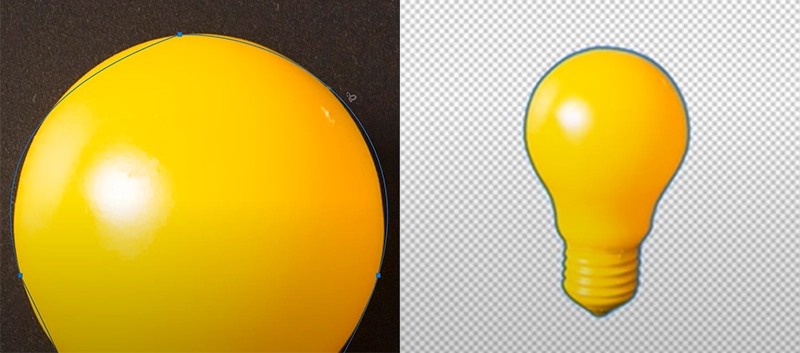The debate between using machine-generated or auto pathing tools and traditional hand drawn paths for design needs continues. It is difficult to figure out which is better for your project. This article looks at the pros and cons of each.
Auto pathing tools are programs used to create paths between points in a design. These paths are precise, made with mathematical algorithms. Beziers, B-splines, etc. are examples of these.
Hand-drawn clipping paths can be modified for complexity or precision. This adds a sense of uniqueness.
People prefer either custom design with stylized patterns created through hands-on drawing or the reliability and consistency offered by machine-generated drawings. It is up to each artist to determine what works best for their projects and limitations before deciding on either option.
Auto Paths
Auto paths are great for quickly creating vector shapes with a few clicks. This can save time when designing graphics, especially when in a hurry. But, auto paths also have limitations. They can’t always recognize shapes and strokes correctly.
What are the advantages and disadvantages of using auto paths? Let’s explore!
What are auto paths?
Auto paths are a type of graphic shape made by a computer program. It doesn’t need to be drawn manually. Algorithms create the path based on curves and angles.
Auto paths let you make many types of shapes, like lines, curves, circles and rectangles.
Auto paths save time because you don’t have to draw them. Plus, they are simpler to edit than hand-drawn shapes. Many design programs have auto-paths tools or features. So, if you’re making logos, banners or icons, auto paths could be your best choice.
Pros and cons of auto paths
Designing a new website? You have two options for creating paths: auto-paths or hand-drawn.
It’s important to understand which is best for your needs.
- Auto-paths are computer-generated courses. They can be complex or simple, and span several pages. This ensures a consistent experience for all visitors. However, they may not always lead to relevant content, and don’t allow for much personalization.
- Hand-drawn paths offer more room for customization. But there is no guarantee that visitors will follow the path you intended.
Hand-drawn Paths
Hand-drawn paths can give your designs a creative, unique look. With them, you can make shapes, lines, and patterns to fit your needs. You have total control of the final product, so it’s perfect.
Let’s consider why hand-drawing may be better than using auto paths:
What are hand-drawn paths?
Hand-drawn paths are known as vector graphics or shape layers. They are used to create scalable artwork that can be easily manipulated by a drawing tablet or the pen tool in illustration software. Hand-drawn paths are ideal for creating complex graphics and manipulating existing shapes. They provide high-quality lines no matter the size.
Unlike auto paths, hand-drawn paths are made of unique shapes. Hand-drawn art also offers more flexibility to adjust details. With auto paths, adjusting components must be done manually with the pen tool after an image manipulation program has been run.
When deciding between hand-drawn paths and auto paths, consider the complexity, accuracy, ease, and speed of creating content. It may take longer than auto path functions, but hand-drawn art will allow for perfectly controlled line work even when scaling artwork to larger sizes.
Pros and cons of hand-drawn paths
Hand-drawn paths offer designers more precise control of curves and symmetry. Yet, it is tedious and time-consuming. It requires precise mouse movement and manual tweaking. Plus, minor imperfections or inaccuracies can be overlooked.
Should you hand-draw paths? It depends. If speed is a priority, use auto-generated paths. If precision and detail are needed, hand-drawing is best.
Comparison
Creating paths for graphics? There’re two ways: auto paths and hand-drawn ones. Both have good and bad sides. This article compares them in depth to help you decide which is best for your design needs.
Time-saving
Auto and hand-drawn paths both have their own pros and cons. The goal is usually to create a vector path that’s easily editable.
Auto paths will save time for those with illustration knowledge. They offer shape detection, letting designers draw freeform shapes and turn them into curves/lines. Hand-drawn paths can be more time-consuming, but they provide creative control that auto paths may not. Hand-drawn paths also let you adjust line weight and control the curves’ hard/softness.
In conclusion, it depends on experience, preferred workflow and the project’s needs. Designers must choose the right path for them.
Accuracy
Accuracy of design elements is vital for project success. Auto paths ensure precise measurements, with no human error or guesswork, producing artwork with a professional look. Hand-drawn clipping paths, however, create a more fluid look and feel. This can add an artistic touch to design. But, it’s not always as accurate as auto-generated ones. Complex designs might be quicker to create via freehand drawing, rather than exact distances and angles.
Complexity
Auto paths are created by a computer, quickly giving complex shapes. Adjustments can be made with sliders and options, allowing subtle changes. Complexity comes at the expense of detail, though.
Hand-drawn paths require more skill, but they bring unique shapes and textures to the design. They take longer, but are great for logos and illustrations.
Consider both auto and hand-drawn paths when deciding which is best for your design needs!
Conclusion
Deciding between auto or hand-drawn paths is based on your design needs. Auto paths are great for speedy changes. Hand-drawn paths are better for multi-path designs with more control. You might want to use both for the best result!
Think about the features of each type of path. Knowing the differences will help you pick what fits your design needs.
Auto Paths vs Hand drawn Paths: Frequently Asked Questions
What is an Auto Path?
An Auto Path is a computer-generated path that is created by image-editing software. It uses algorithms to trace an image or shape and create a vector path that can be edited and manipulated.
What is a Hand-drawn Path?
A Hand-drawn Path is a path created manually using a drawing tool such as a pen or pencil. This can be done on paper or digitally using a graphics tablet and stylus.
Which is better, Auto Paths or Hand-drawn Paths?
It ultimately depends on your specific design needs. Auto Paths are faster to create and can be more precise, but Hand-drawn Paths can offer a more organic and unique look. A combination of both can sometimes be the best approach for achieving the desired result.
Can Auto Paths replace Hand-drawn Paths completely?
No, Auto Paths cannot replace Hand-drawn Paths completely as each method offers its own advantages and disadvantages. It is important to consider the specific design needs and choose the method that will best achieve the desired outcome.
What are some advantages of Auto Paths?
Auto Paths are faster to create and can be more precise than Hand-drawn Paths. They can also be easily manipulated and edited, which can save time and effort in the design process.
What are some advantages of Hand-drawn Paths?
Hand-drawn Paths offer a more organic and unique look that cannot be replicated by Auto Paths. They also allow for more creative expression and can be a better choice for designs that require a more natural look.